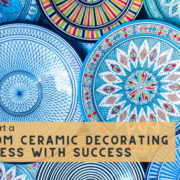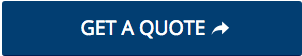Blog
Effects of Technology on Art and Art Education
Art education, much like all education, shifted greatly during the beginning of the technology boom and continues to evolve and develop. There are so many more possibilities in the art world, and technology is more readily available to schools and art educational programs now. Students have more opportunities to learn about art and create art than ever thanks to emerging and revolutionary technological advances within the art community. Here are some of the effects of technology on art and art education. Read more
What Are Ceramic Decal Printers?
Some may be confused about what exactly a digital ceramic decal printer really is. Ceramic decal printers are used in various industries and for many reasons. Our customers at Enduring Images typically use their printing systems to create custom tableware, bathroom and kitchen murals, custom tile for swimming pools, personalized giftware, porcelain photos for grave markers, and many other applications. Ceramic decal printers are ideal additions to an existing business looking to add profitable new products and also excellent for the entrepreneur wishing to start a business that can be operated from home. We explore the ins and outs of ceramic decal printers.
The Beauty of Personalized Ceramic Tiles in Your Home
When you’re designing your home or making minor upgrades, you want it to accurately reflect your own personality, taste, and style. You can achieve this by having inexpensive customized tile made for your home. Personalizing ceramic tiles can create a fun flare that reflects everything you’re looking for in your home. They are customizable and can be placed in many unique ways throughout kitchen, bath and children’s playroom. Few products are a durable, cleanable and beautiful as ceramic tile. Check out all the advantages of custom printed ceramic tiles in your home.
What to Consider When Buying a Digital Ceramic Decal Printer
Ceramic decal printing has changed dramatically, and become more accessible, since it’s invention. Digital ceramic printing was introduced in the U.S. in 1999, and it became widely publicly available in 2003. When Enduring Images was formed, we pioneered its use in the rapidly changing field of digital ceramic decorating. These printers now make ceramic decals without the need for much human intervention; they work with simply the click of a mouse, much like printing from any digital printer. Read more
Products You Never Thought to Ask For, but Wish You Had
With so many products out there today, it can be hard to sort through the clutter and figure out what you really need and what would benefit you. There are many problems you face in your day-to-day life that your current product knowledge can’t quite cover. What if some products that could improve your life exist already, and you just don’t know to ask for them? Here are a few products you never thought to ask for, but wish you had.
Tips for Designing Custom Dinnerware Sets
When it comes to luxury and style, few things can convey that as well as custom dinnerware. With the ability to customize its look, you truly can’t go wrong. Knowing where to start with your own design can be daunting, but with the right preparation and know-how, you’ll get a truly stunning end result. With the help of these tips for designing custom dinnerware sets, you can get started on the right foot. Read more
How to Start a Custom Ceramic Decorating Business with Success
The idea of starting your own small business is enticing for many reasons, but start-up expenses—especially for a franchise—can be high. Rather than a franchise, why not try something that’s completely yours, low-cost, and “Chinese-proof”—and that gives a high return? You’ll get to make products your customers will truly love because they’re unique and personal to them. As the owner of a ceramic customization business, you can have just that. Here’s a breakdown of how to get started. Read more
4 Crucial Reasons to Support Art Programs
You’d be hard-pressed to find someone who doesn’t, in some way, feel drawn toward art. Whatever form it may come in, art has a way of moving us beyond words. When it comes to the public at large, according to Americans for the Arts, a whopping 60 percent of Americans believe local government should fund the arts. All too often, however, there isn’t enough support financially or in spirit when it comes to art programs. There’s no way to understate just how necessary these programs are—we provide a few key reasons to support art programs. Read more
Can you REALLY make full color ceramic decorations with a LASER printer?
Yes, you REALLY can print full color ceramic decorations with a LASER printer.
Want to de-bottleneck your ceramic decorating capacity or inexpensively start your own decorating business, even at home?
Ceramic decorating goes all the way back to prehistoric man and woman painting cave walls and clay pots with colored dirt on their fingers. Some artists still use this technique today. Over the years many techniques improved the process, but ceramic decorating remained a fairly messy, slow, expensive and environmentally challenging liquid process. Liquid glazes and liquid ceramic cover coats using acetone, MEK, Naphtha and other organic solvents have been used for essentially all ceramic decorating. Water based glazes have eliminated the nasty smells of those organic solvents, but the process is still messy. Finger paintings gave way to brush strokes and then woven silk screens and now photosensitized screen production but still messy. Try cleaning one of those screens sometime. Pad printing, flood coating, hand painting and a variety of variations of these processes came along but all require the use of liquid glazes that inevitably demand clean up and careful disposal. Even at this moment, most of the millions of people who work in ceramics have no idea that a simple, computer-to-print press of a mouse click can result in a full color, photographic resolution, ceramic decals made from their original art, a photograph, or any of millions of images available for download on their computer. It comes as a great surprise to most people who work in ceramics. But for those who are already using digital ceramic decorating, they can enjoy all the benefits that are typical of digital processes, efficiency, low cost, high quality and a great boost to productivity.
The cleanliness that results from the dry application of ceramic cover coat (another of Michael’s amazing ideas) eliminates hazards to the operator, hazards to the environment and reduces the drying time of a decal to 0 seconds. It is always dry – until you dip it water. Screen printed ceramic cover coats take hours to dry. Many who use digital ceramic printing in their business will never have the experience of smelling the noxious fumes associated with ceramic cover coats. Thanks to Michael.
You might be thinking “Where’s the beef?” You can see small sampling at
https://www.pinterest.com/enduringimage/
Ron Manwiller
303 278 8868 / rmanwiller@enduring-images.com
Preventive or Reactive Ceramic Printer Maintenance? – Part 2
Conversations with unhappy customers are never pleasant. It reminds me of all the scolding’s I got as a kid. The silver lining now is that I no longer have to worry about my father taking his belt off, and I also know that unhappy customers make us better. I suppose that was the purpose of the size 36 piece of leather my father wielded with such skill. But I never understood that at the time. I’m happy to say that even with hundreds of customers out there, conversations like I recently had are extraordinarily rare. But this one motivated me to a write Part 2 on this subject. I also hope it makes us better.
In the case of this recent conversation, I learned that there is confusion around how problems with ceramic printing get resolved. But, before we launch into this please go to the blog page on our website and read two blogs. The first was sent in January of 2013 titled “Crisis Management. It Happens to Everyone” and the second, Part 1 on this subject, was sent in April of 2013. In this Part 2 I will try hard to include only advice that adds to or emphasizes points in the other two related blogs.
How do you get help with your ceramic printer? Simple, call us. That is step 1. We are “Tier 1” tech support and we handle essentially 70% of all customer problems (free of charge unless parts are needed). That is because the overwhelming majority of problems relate to color and various other issues that are unique to printing with a very strange chemistry – little jagged colored rocks otherwise known as ceramic pigments. But the support doesn’t end with us. It just starts with us. Your printer, which is a sophisticated piece of electro-mechanical digital equipment, is going to break. All equipment breaks. How you prepare for that is the subject of the two 2013 Blogs mentioned above. Preparing for that inevitable situation means having a plan for it. That plan is vital to your production up-time. So, read the blogs.
Step 2 is to call the Ricoh toll free (and cost free) 800 support line. That number is in the plastic documentation packet that came with your printer, and when we are stumped that is where we will send you. It is where we go when we have equipment problems. The Ricoh 800 line is “Tier 2” tech support. Any significant part failure in the printer will require trained Ricoh service technicians. We know ceramic printing, and after 16 years of using the technology in our own manufacturing, we have learned a few things. But no one at Enduring Images is a trained Ricoh service tech. All of the folks on the toll free line are. There are numerous problems they can solve for you over the phone that we cannot. However, they can’t solve all of them either. When they are stumped or when they know you need to replace a non-user serviceable part, they will dispatch a Ricoh Service Technician. The Ricoh on-site Field Service Organization is “Tier 3” support. When it gets to that point let us know because here is where it can get complicated.
Enduring Images is an authorized Ricoh re-seller. We are authorized to sell Ricoh equipment, and when we sell it the standard Ricoh Warranty (with an exception detailed below) comes with it. We are well known to the folks at very high levels in the Ricoh Sales and Service organizations because we sell a lot of equipment. But, Ricoh will not make nationwide references about their re-sellers because if they do it for one they must do it for all. As a consequence of that, we are not that well known to every single one of the hundreds of field service offices and field service techs located around the country. And, standard Ricoh policy is they will not service any Ricoh device with non-Ricoh parts. The intention is to keep counterfeiters from screwing up their printers with non-Ricoh parts. But unfortunately we get caught in that trap too, even though we are a well respected member of the Ricoh distribution channel.
Here is the official Ricoh policy on servicing Enduring Images ceramic printers:
“The full Ricoh warranty can be found on the Ricoh web site at www.ricoh-usa.com. In summary, Ricoh printers include a standard one year Ricoh warranty including parts and labor. There are 2 exceptions. The Photoconductor Units (PCUs) and the Intermediate Transfer Unit (ITU) are limited to 90 days. For Ricoh printers sold by Enduring Images, the standard Ricoh warranty applies except that there is no warranty at all on the PCUs and ITU. So, within the first year of ownership, Enduring Images customers can expect full warranty repairs on the printer except for any failure of the PCUs and ITU. Those devices will be replaced at the customers expense, or covered by Enduring Images, but there is no Ricoh Warranty of any kind on those components in an Enduring Images ceramic printing system.
After the expiration of the one year warranty period, any Ricoh service office or 3rd party Ricoh Authorized Service Provider can repair Enduring Images printers on a T&M basis (at standard rates). Because they are not modified in any way (except the toner) all standard Ricoh repair procedures are applicable.” Sounds simple. The underlying premise is that any part of the printer that contacts ceramic toner cannot be warranted because the result of that contact has not been studied and is unpredictable.
For reference, the components that contact the toner are: toner cylinders, toner feed system, photoconductor units (PCUs), image transfer unit (ITU), and fuser assembly. The PCUs and the ITU only get a 90 day warranty from Ricoh, so they are essentially exempt from Ricoh’s warranty too. This is because statistically those are the components that break. But there are some techs and field service offices that will simply walk away from making any repairs if they learn ceramic toner and not Ricoh toner is in the device. Again, rare but call us if this happens. You can minimize any delay in repair if you have an authorized 3rd party service provider near you. They don’t care so much about policy but want to provide good service so that you call them next time and not Ricoh. Find one. They can be your best friend at the worst time.
Problems occur when your Ricoh tech has never heard of Enduring Images. If you can avoid discussing ceramic toner then do so, because this will prevent confusion on the part of the service tech. If it never comes up, the service tech will fix the printer like any printer. But if it does come up, and it will if the part is covered in ceramic pigment, you should be prepared to give the tech the statement above. If they have any questions about it have them call us. It is rare that a service tech will care about the toner in the printer unless it is in contact with the component suspected of causing the problem. If the tech deems that the toner is causing the problem, then they can charge for repairs that otherwise would be covered by the one year warranty. After the one year, it no longer matters since all repairs are T&M and why would they care. T&M work is a good gig. So this issue is primarily relevant during the warranty period. Again, call us if it surfaces after the warranty and a tech decides they don’t want to repair a ceramic printer. This is contrary to policy but does happen, and it can take several weeks to resolve the misunderstanding.
We generally cover all of this during training, but it looks like we have missed it for a number of customers. We’ll do better in the future and will make sure it is part of training videos. I hope this blog helps everyone else.
In summary, read Crisis Management and Part 1 of this series on our website blog page. When you have a problem call us first. We are Tier 1 support. If the usual solutions don’t work, we will advise you to call the Ricoh tech support line. They are Tier 2 support. If they can’t fix it they will dispatch a Ricoh tech. The field service organization is Tier 3 support. Remember that you have more options than Ricoh. There is a large network of Ricoh trained and authorized 3rd party service providers. Find them. Bottom line – all equipment breaks. Have a plan for when yours does.
It’s all about the Photoshop Work
There are a lot of products out there that use ceramic as the basic material of construction. Tile and tableware are everywhere but list goes on and on – porcelain dental veneers, beer growlers, pet bowls, memorial portraits, Christmas ornaments, gift ware, signage, appliance skins (porcelain enameling on metal) etc. For every product there is demand for the product to be personalized. We’ve written about some of the decorating processes in other blogs and will cover others in the future. But, anytime a product is to be personalized, there is the need for software to manipulate the graphics that ultimately end up on the product. Any personalization starts with an image and some software to prepare the image for further processing.
Adobe Photoshop is the most widely used software for image manipulation. A friend of mine said learning PS is like learning the Bible. You can study it for a lifetime and never really figure it out. But learn it you must and there are no end of resources available to do so. My favorite is www.lynda.com You will find almost limitless resources there and for a small fee billed monthly you can watch and rewatch over and over again specific videos on various PS tools and techniques. There are also third party Photoshop plug-ins that simplify and improve your PS work.
For a lot of additional information on useful tools for the ceramicist or anyone interested in ceramics, check out this link. Terry Rorison is an artist, teacher and all around good guy who shares his knowledge selflessly. Check out this link to read more – http://wpapotters.blogspot.com/2015/07/some-technology-resources-for-potters.html http://wpapotters.blogspot.com/2015/07/some-technology-resources-for-potters.html
In the end, it all about the Photoshop work. So, if you are personalizing products or printing images for decorating a product, invest in your Photoshop skills. It will pay off in reduced time to produce and improve the quality of your products.
Color and Color Spaces
Most people never give a second thought to color theory. But color is one complicated subject and is a constant focus of R&D in the multi-billion dollar global printing industry. The physics of light and optics alone scares me but overlay on top of that the fact that everyone’s eyes are different and so each of us see color differently. How then do you achieve an accurate color reproduction of an image? The question is how accurate is accurate enough? Perfection is unlikely. Beautiful is all that can be promised. But that is really all that is needed from any printing process – organic or inorganic. Shown below is an elementary explanation but many textbooks have been written on it so feel free to delve deeper.
The first thing to remember is that digital capture and display devices, such as CRT, LCD monitors, digital cameras and scanners, use the Red-Green-Blue (RGB) color space. Image reproduction devices such as printers, use the Cyan–Magenta-Yellow-Black (CMYK) color space. More on that later. When a user generates graphics on a computer for printing, or wishes to print images from a digital camera, it is a common mistake to assume that the colors on the screen will look the same in print. It is a mistake because the different color modes render color differently. Sometimes the conversion from RGB to CMYK works without any visible problems (accurate enough). In other cases, there will be noticeable color differences between the two. But why?
RGB is an additive color mode. It combines the colors, red, green and blue, in various degrees to create a variety of different colors. When all three of the colors are combined and displayed to their full extent, the result is a pure white – like sunlight. When all three colors are combined to the lowest degree, or value, the result is black – absence of color. Photo editing programs typically use the RGB color mode as the default because it offers the widest range of colors.
Printers print color onto (white) paper using the CMYK color mode. This four color mode utilizes the colors cyan, magenta, yellow and black in various amounts to create the printed images. Even though the printer is adding color by laying down toner, CMYK is called a subtractive color mode because each additional color means more light is removed, or subtracted, from the light that would be reflected off of the white paper. When the first three colors are added together, the result is not pure black, but rather dark brown. K, or black, is used to completely remove light reflected from the paper in order to achieve black. It can be helpful to think of RGB as a transmitted or projected color space and CMYK as a reflective color space.
Conventional printing with inks and toners derived from organic chemistry has been under a constant state of development for hundreds of years with the colors easily manipulated chemically in a laboratory. Further, ink-jet technology enables the addition of colors to the standard four color CMYK. Some ink-jet printers can lay down as many as 12 colors to achieve almost as many colors as an RGB computer screen. Since LASER printers are limited to 4 (sometimes 5) colors, they cannot mimic the total RGB color space. Ceramic (inorganic) printing uses LASER printers and so is limited to a 4 color reproduction.
So why print with inorganic chemistry when organic inks can give a better color match to the original art? The answer is simple – durability. An image printed with organic chemistry in an 8 to 12 color ink jet printer will look stunningly accurate immediately after production. However, in the Earth’s environment, that image is constantly degrading due to oxidation and UV fading. It will be far less stunning and far less accurate 5 years later and will continue to deviate from the original to a greater and greater extent as the inks degrade over time and are subject to abrasive wear. Ceramic images on the other hand may be less accurate immediately after production but kiln fired ceramic items will remain essentially unaltered over time. They do not fade and are highly resistant to scratch and abrasive damage. In the end, the trade off is driven by the importance of longevity and durability. The ink-jet color deviation is small at first but over time will ultimately end up less accurate than the ceramic.
For further information about RGB and CMYK, see the following links:
- Collins College: What You See Isn’t Always What You Get: RGB vs CMYK color
- University of Oregon: Art Technology Support: Getting the most from Printing
- Bioinformatics & Research Computing: Color Management
- The College of New Jersey: RGB
University of California, San Diego: RGB vs CMYK
Who Do You Trust?
I think it’s hard to know who you can trust, especially in the small business world. After 30 years at DuPont I have great respect for the long term value of operating honestly. That principle is drilled into everyone who works there from the first day you start. I think too many small business people learn how to do business by watching “Mad Men” on TV.
About a month ago a real nice guy came into our shop with a formal looking uniform and told us it was time to have our fire extinguishers inspected. Sounded like a good idea to me so off he goes inspecting and leaves with one of them to be hydro tested. He brings it back the next day with a bill and all seems fine. Two weeks later another guy comes into the shop telling us it’s time to have our fire extinguishers inspected. We told him we already had it done. But he tells me there is no charge because it is covered by our lease agreement and no one else should be in here doing this because no one else is approved by our landlord. It turns out the guy that came in the first time is unlicensed, never hydro tested the extinguisher and “works” (I use that term broadly!) out of his home. Nice guy though. Fun to talk to. And dishonest.
So I trusted a really nice guy that turned out to be a crook. I’m pretty sure none of us have the time to fully investigate all of the companies or people we work with so how do you decide who to work with? It’s a difficult question and one that frustrates me as a supplier just like it frustrates me as a purchaser. If anyone out there has the answer I’d love to hear it.
Form the supplier side of things – I was speaking with a long time customer the other day and was reminded again just how difficult this is for all of us. It has been a while since I have spoken to him and it was really nice reconnecting. He has had his ceramic printing system for 4 years or so and I have come to really admire how he runs his business and who he is as a person. It took quite a long time from our first conversation until he made the decision to buy. He makes memorial portraits and he told me that he had no idea how much impact the purchase of a portrait production system would have on his business. I asked him what I could have said during the pre-sale conversations that would have convinced him of the benefits. He said there is no way he would have believed me had I told him.
That is one of the great mysteries for all of us as buyers and sellers. How do we find the truth and how do we communicate the truth in a way that is believable?
I would love to finish this with some ground breaking wisdom but I don’t have any. In the end, all we can try to do is learn as much as possible about the folks we do we business with. In this age of information overload it seems everything we do (and sometimes things we don’t do!) is available anytime and to everyone. I didn’t use that resource for the fire extinguisher guy. But the internet probably makes it even more important now to follow the old DuPont practice – always do the right thing. Maybe next time I’ll be smarter when somebody walks into our shop. Hope springs eternal … Or a someone once said – For every reason there is to lie, there is a better reason to tell the truth.
20% Discount On Select Porcelain Inventory
We are pursuing further improvements in our porcelain inventory. Beginning in June, we will place monthly replenishment orders to take inventory to a two month quantity. The plan is to have one to two months of inventory at all times. Please send in all orders for your porcelain requirements by the 23th of each month. If we have the items, we will ship them. If we don’t, they will be included on the next order we place around the end of that month for receipt mid to late the following month. If you miss the 23rd cutoff we’ll do the best we can but if we stock out it will have to wait until the next order the following month. That may sound scary but we usually have what you need. Just to be sure though, plan ahead and keep track of your inventory. We all run out of stuff so, in the words of Jerry McGuire, help us help you. Plan ahead and hopefully none of us will ever run out. As we have been looking at this particular issue we find in our current inventory an abundance of –
OC-1a, 4 x 6 cm ovals
RT-2, 18 x 24 cm rectangles (about 7 by 9.5 inches) and
ST-1, 10 x 10 cm (4 x 4 inch) squares.
These parts are now priced at a 20% discount (that’s about $6/part on the RT-2’s). Get ‘em while they last! First come first served! Send us an email and we’ll get them out in a hurry.
And – we also have 300 extra A3 sheets of standard flux lamination paper. If you need some we will ship from our inventory at $2.70/sheet plus freight to you. This saves about 15% in handling, freight from Germany and import fees.
The seasons are finally changing and winter is behind us. The ski resorts in the Rockies are closing one by one (except Loveland and A-Basin which will be open through May) and my skis are put away for the season. As we enjoy season change, here is one from my daughter –
Spring has sprung. Fall has fell. Here comes Summer, hot as … ever.
Health and happiness to all …
Ron Manwiller
303-278-8868
Preventive or Reactive Ceramic Printer Maintenance?
I went on a diet last month. I think I’m too old to go on a diet. But, among other things, one consequence of aging (I really hate that word!!) has been living the slow down of my metabolism and the increase of my waist line. Normal I guess but certainly no fun. My wife is more or less constantly offering her advice and encouragement for how to prevent it from getting out of control – which it already is. I think I’m beyond the point of prevention.
Ceramic printers don’t have to worry about an increase in their waist line but they do get old and you do need a plan for the normal consequence of an aging printer. The first question to be answered is, do you perform preventive maintenance or just wait until it breaks? For that one, you’ll have to decide. Industry consensus is that it’s cheaper and less disruptive to perform planned, schedule preventive maintenance but this decision is up to you. Here are some things to consider as your printer gets older.
Color Calibration – It can take a lot of work to create that perfect artistic tile or the porcelain portrait that is so beautiful it will make the customer cry. There isn’t much that a good ICC profile can do for you that can’t also be done in Photoshop. But it can make it easier. At Enduring Images we calibrate our production printers several times per year. That isn’t necessary in all cases but over time you might find that it takes longer to get the decal colors right than it did when your printer was new. That could signal the need for recalibration. If you don’t mind the extra Photoshop work, no worries. It has been more than 5 years for some of you who have never recalibrated your printer. And that’s perfectly fine. But if you would like to see your colors as true as when your printer was new, recalibration can help.
Somewhere around 4000 print cycles you might start fighting a loss of color density. Your developer mixture begins to get old around that time and it is likely time for a replacement, like changing the oil in your car. New developers will do wonders for your colors.
About the same time (around 3000 to 4000 prints) you may (or may not!) notice a decline in the image resolution of your prints. The Photoconductor Units (PCU’s) are the primary wear component in a LASER printer and that is why LASER printer manufacturers, including Ricoh, only offer a 90 day warranty on those parts (likewise on the Image Transfer Belt). As they approach the 4000 print age they are no longer capable of holding the same resolution as when they were new. We just replaced all four on our magenta printer and it made a significant improvement in our image quality. Here is the trick. The image change over time is slow and probably imperceptible. We wouldn’t have noticed it if we hadn’t been preparing for a trade show and had an old wall mural tile sample next to one we just printed. Side by side the difference jumped off the tile. But otherwise we wouldn’t have seen it. If you primarily print artistic tiles or mosaic tiles that don’t require a lot of resolution then you and your customers may be happy, so don’t worry about it. But if you are making wall murals from a photograph for a tile back splash or porcelain portraits for a cemetery marker and you are in the range of 4000 prints on your PCU’s, you may find a new set of PCU’s will make a marked improvement in your image quality.
When was the last time you watched your training DVD? Most people can remember only about 20% of what they hear in a lecture. Of course, experience and the “school of hard knocks” are the most effective teachers but we cover a lot of stuff in the time we spend together during training. There just might be a small kernel of Photoshop knowledge in there that could help. And if not, it’s a sure fire cure for insomnia! We make the video of your training day for a number of reasons and it is a good resource. Why not take advantage of it?
You are in the manufacturing business. You rely on your printer for your livelihood. Worth taking a little time to keep it healthy and fit.
Health and happiness to all …
Ron Manwiller
303-278-8868
The Devil is in the details
The Devil is in the details –One of the greatest resources to the US consumer is Consumers Union, the publishers of Consumers Report. Consumers Report puts Total Cost of Ownership (TCO) data into the hands of the consumer. I’ve been a life long reader and recommend it highly. They are a non profit organization that accepts no advertising – a one of a kind. They collect enormous amounts of objective comparison data on a wide array of products. Over time, one of the many things I have learned from the data they collect is that, in fact, it is simply a fallacy to believe low price saves money.A Lexus will likely cost substantially less over it’s life than the Volvo which has a purchase price $4000 less. Maybe it doesn’t matter that an $80 pair of running shoes will last 3 times longer than a $35 pair of running shoes. But I bet it really does matter to a lot of people who just never give it a second thought and simply buy that “low price all the time.
”One of the greatest feats of marketing that I have witnessed in my lifetime is Walmart’s success at convincing the US consumer that low price is the most important thing. As millions of US consumers bought into that and as Walmart moved their purchasing headquarters to Shanghai, millions of US jobs went with it to China. Walmart lead this charge and survival dictated that many other US companies do the same thing with devastating effects on the US economy and peoples lives. What is so ironic about this is that the very people who bought into the simplicity of “buy cheap” participated in eliminating their own jobs. Why do so many people believe that buying low price is the most important thing? If they simply stopped, looked at the economy and gave it a little thought the consequences would be apparent. As Mark Felt said “Follow the money.” But the loss of American jobs isn’t the only penalty to be paid, as devastating as that penalty has been.
Purchases for personal use are one thing but what about the purchase of manufacturing equipment for your business? Is purchasing based on lowest price the smart thing to do? In fact, lots of industry data confirms that, in general, it is not the smart thing to do. There is a great deal of research that demonstrates how small a role purchase price plays in the total cost associated with a manufacturing asset. So, how do you decide what to buy? Are you compelled to go for that “low low” purchase price? Or, do you take the time to ask questions and really understanding if price is the only difference, or if there are other costs that need to be considered?
The concept of TCO has been around for a long time and is used widely by industrial purchasing professions to get to the root of what an item really costs over the life of the asset. For this reason, TCO is sometimes called life cycle cost analysis. TCO is an analysis meant to uncover all the lifetime ownership costs that follow from owning certain kinds of assets. These costs include purchase costs, of course, but ownership also brings costs for installing, deploying, operating, upgrading, maintaining and disposing of the asset or the materials used by the asset. For many kinds of acquisitions, and particularly manufacturing systems, TCO analysis finds a very large difference between purchase price and total long term cost. Many studies and lots of data have been collected demonstrating the importance of looking deeper than just the purchase price of an item. One recent industry study published by ITT found –
“Though many plants shop for equipment based on price, industry data shows that purchase costs represent only 10 percent of the total cost of ownership”.
Another example of the relevance of TCO can be found at the Edmund’s.com car valuation guide. Edmunds has developed their own proprietary method of calculating what they call the “True Cost to Own” (TCO, clever) each vehicle. With their system you can find out if “saving” $1000 on purchase price really saves you money or if that car will actually cost more to own than the car thathas a $1000 higher price tag. Like Consumer Reports, Edmund’s is following the lead of industrial purchasing pros in giving greater consideration to the costs you will pay after you buy the asset. The Kelly Blue Book has just started doing the very same thing. It makes sense because while cheap purchase price is easy to find the best economics can only be found with some further investigation. Edmund’s, Kelly Blue Book, Consumer Reports and others are helping to bring TCO thinking to the mass market.So, back to the question, how do you decide what to buy and is the long term cost of ownership part of your thinking? For many of us the hard part is knowing what questions to ask. So, here is a list of some of the questions industrial buyers ask.
Is the manufacturing process for each option the same or, is there a process technology or efficiency advantage to one vs. the other?
Who developed the technology? Am I buying from them or a “fast follower” who may have an incomplete or only empirical understanding?
How does the cost of waste disposal/clean up, environmental impact or pollution control
compare?
Are there operating cost advantages – labor, energy, speed etc?
Are there potential employee hazards created by one of the options?
Are repair and spare parts costs the same?
Are future upgrades possible?
Are there any supplier experience and capability advantages?
Does one option give improved operational capability ie. – higher quality, manufacturing
flexibility etc?
What do their customers say about them?
The list of hidden cost categories above could be extended for many kinds of purchases and you could make it shorter as well. But if you ask questions about some of these areas you may find real differences between the options you are considering; differences that over the useful life the purchase could save far more money than any price difference between them.
Price is important, of course. And it’s easy to know, which makes it useful as a decision criteria. But next time you are gearing up to strike that hard bargain and negotiate that excellent price, keep in mind that the assumption price is most important in choosing one option over another is, in many cases, simply wrong and a potentially expensive error in thinking. Invest that effort uncovering some of the hidden costs and you will likely save more money and make a wiser choice of supplier. Companies who place great emphasis on the low price of the products they sell often have little else to differentiate what they are selling.
So, next time you’re trying to decide between several options, do what the pros do and use a little TCO thinking. Ask some of the questions above. With just a little extra effort, you should be able to find out if that low price is really a good deal or a way for the supplier to capitalize on what you don’t know and the questions most people don’t ask.
As Will Rogers once said – “It’s not what you pay but what it costs you that counts.”
Until next time … best of health and happiness
Ron
Crisis Management. It happens to everyone.
It happens to everyone. You’re first job for a customer who can bring you a lot of future business and the production deadline is upon you. Things are all going to plan when disaster hits. Your printer goes haywire. Days pass as the usual corrective measures fail to solve the problem. Time to call in the service people. Another day passes as they take their usual 24 hours to respond. But, next day comes and goes without a visit – the service tech assigned to you is sick.
Another day passes and you’re now just three days from needing to ship everything. The replacement technician finally arrives and discovers the part needed has to be ordered. Another day goes by and the costs are going up up up as next day freight, service time and parts costs are all adding up. And all you can do is wait, and hope that the customer’s deadline can somehow be magically extended.
I visited a sign shop recently and the owners had just replaced three pieces of equipment with the latest and greatest $150,000 flat bed printer which does “everything” he needs. It took up the space of the other printers and most of his shop. The new printer is a beauty. It has all the bells and whistles and does everything faster and better. He loved the fact that most of his production could now be completed on one piece of equipment. I asked the owner, “What happens if you’re in the middle of a job and it breaks?” He looked at me blankly and said, “It better not.” I thought to myself “But you KNOW it will.” The piece of equipment that never breaks has yet to be invented. He obviously doesn’t have a plan. Do you?
First and foremost, accept the inevitability of your equipment breaking. You know that it will. Your first call is simple, always call us first. We can often get you out of the jam but, if we can’t fix it, what’s next? The next step is calling the Ricoh 800 number listed in the materials that came with your printer. If you don’t know where those materials are, go find them and keep them in a handy place. The folks who answer your call are generally experienced and only get that job after a number of years in the field. If they can’t fix the problem over the phone, it gets interesting.
The people on the 800 line have the responsibility of scheduling any necessary on-site service visit from one of the local Ricoh Field Service people. Do you know your Ricoh Field Service Technician? If not, then your emergency will be no more important to the tech than any other call on their log. Find out in advance who your tech is and get to know them. Invite them to visit and show them what you do. Invest in building a relationship with them and ask them what the procedures are for getting the fastest help. If your tech is unavailable for some reason, what is the backup plan? For your piece of equipment, what parts are stocked and what parts are not stocked? How long does it take to get the non- stocked parts and is it possible to add more of them to the spare parts inventory? You get the idea. The objective is to know what you will do before you need to do it.
The background for this blog has come up recently in our shop. I can give you this advice now because, like the guy with the new sign printer, I didn’t have a plan and I learned the hard way. I didn’t know who to call when my service tech left a voice mail saying he had hurt his back and couldn’t come out. And we were desperate to finish a job for a company that can bring us a very large amount of additional business. And when no one answered the central call number I didn’t know who else to call. And, … the worst case scenario … crisis mode. After living through this, I know what to do next time. Nothing like the school of hard knocks.
I learned something else too. When equipment reaches the end of its useful life that doesn’t mean every component in the device is at the end of its useful life. Upgrading to a new replacement printer may be less expensive than the price of repairing the old one. I had this experience as well. We use Ricoh printers for both ceramic decorating and also for our conventional office printing (we are Ricoh dealers so no surprise there). About 6 months ago our office printer failed in the middle of printing several thousand pages for a mailer. My service tech told me it was going to be about $1200 to fix it – all four toner pumps failed at the same time. A new Ricoh SP C430DN cost about $1500. I bought a new one. The old printer is now a treasure trove of useful spare parts. We just harvested the fuser assembly to replace the one in our ceramic magenta printer. Our time to repair the next time we have a breakdown will be short because we have parts on the “shelf”.
Murphy discovered that “anything that can go wrong, will go wrong.” Too often we discover on our own the corollary to that rule from Murphy, whatever goes wrong will go wrong at precisely the worst possible time. Have a plan for that and your recovery will be less costly and less time consuming.
And from the old archive of wisdom comes this – “Expect the best. Prepare for the worst. Capitalize on what comes.”
Best regards to all,
Ron
Enduring Images Educates A & E subscribers on How to Create a Tile Mural
Enduring Images was featured in an article for A & E Magazine about how we create our tile murals. See the entire article here
Enduring Images Custom Tile Mural Featured in New York Times
Tile Mural we made for a restaurant in New York.
http://dinersjournal.blogs.nytimes.com/2011/12/26/la-churreria-to-open-in-nolita/
Happy New Year from Enduring Images!
Wishing all of our clients, vendors, colleagues and friends a happy and prosperous 2012!
Enduring Images Featured on Extreme Makeover: Home Edition
Product from Golden, CO-based Company Showcased on December 16 Episode
GOLDEN, CO (December 5, 2011)—Enduring Images, the leader in ceramic customization, will be featured on the Friday, December 16 episode of Extreme Makeover: Home Edition. The company produced a custom tile mural for the award-winning reality program on ABC.
The episode featuring the Rhodes Family of Columbus, Ohio will air Friday, December 16 from 8:00 to 9:00pm, ET on ABC.
“Giving back to the community is an important part of our company’s business model,” said Mary Beth Manwiller, Owner of Enduring Images. “The tile mural we produced for the home was produced from a family photo. We used our state-of-the-art digital ceramic printing system to manufacture the custom tile. The result is a high resolution photograph preserved forever in ceramic tile.”
In August, Extreme Makeover: Home Edition traveled toColumbus,Ohio to surprise theRhodes family with the door knock that can change lives. When Grandpa James and Grandma Jackie’s adult daughter, Makia, was diagnosed with a potentially deadly brain tumor making her unable to work and needing daily care, they did not hesitate to take Makia and her kids into their home. Totaling 941 square feet, the home was inhabited by seven people. Although Makia was making progress, she still experienced mental delays and difficulties, so she relies on her parents’ support on a daily basis.
Led by Ty Pennington, designers Michael Maloney, Sabrina Soto, Tracy Hutson and local builders P&D Builders, LTD., as well as community volunteers, the team had seven days to build a home that was larger and safer. While the construction took place, the Rhodesfamily spent vacation time at the Hilton San Diego Resort & Spa. On December 16, the new home of the family will be unveiled on Extreme Makeover: Home Edition’s holiday episode.
“We were excited to partner with Enduring Images to produce a commemorative tile mural that the family will have for a lifetime,” said Diane Korman, Senior Producer of Extreme Makeover: Home Edition.
About Enduring Images
Since 2003, Enduring Images has produced stunning high resolution custom tile, tile murals, dinnerware, commemorative items and memorial products. The company sells their digital ceramic decorating systems to individuals and business around the world. Enduring Images systems enables the creation of permanent, full color, black white and sepia decorations. Customized dinnerware is produced using food safe and dishwasher safe ceramic decorations with commercial ceramic durability. The unique ceramic printing technology at Enduring Images makes high quality personalized products affordable. To learn more visit www.ceramicprinting.com.
About ABC-TV’s “Extreme Makeover: Home Edition”
The Emmy award winning reality program, “Extreme Makeover: Home Edition,” now in its ninth season, is produced by EndemolUSA, a division of Endemol Holding. It’s executive-produced by Brady Connell and George Verschoor. David Goldberg is Chairman, Endemol North America. Episodes air Friday nights from 8:00 – 9:00pm, ET on ABC.